How to open a Zerodha coin account online?
If you are planning to invest in a Mutual fund online, and finally decided to invest through Zerodha, then Zerodha provides the best platform to invest freely in mutual funds through its coin app. Here we will check the step-by-step process how opening a Zerodha coin account online for mutual fund investment in line.
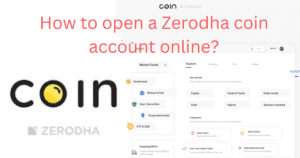
To purchase mutual funds through Zerodha coin, the initial step involves opening a demat account with Zerodha. Upon successful opening of your Zerodha demat account, the Zerodha Coin feature is automatically activated.
Here are the steps to open a Zerodha account online:-
1. Go to the Zerodha website:
– Visit Zerodha’s official website and start the sign-up process.
2. Sign up with your mobile number:
– Provide your mobile number to create an account.
3. Enter the 6-digit OTP:
– Check your mobile for a 6-digit OTP, enter it, and click on Confirm.
4. Verify your email:
– Check your email for a 6-digit OTP, enter it to verify your email.
5. Provide PAN No. and Date of Birth:
– Enter your PAN details and date of birth. Click on accept and continue.
6. Pay account opening fees:
– Complete the payment for account opening.
7. Sign in to Digilocker:
– Log in to your Digilocker account and grant Zerodha access to your Aadhar details.
8. Enter bank details and background information:
– Provide your bank account details and other background information.
9. Read and confirm instructions:
– Read all instructions carefully, tick the checkboxes, and click continue.
10. Complete online In-Person verification (IPV):
– Follow the instructions to complete the IPV process online.
11. Upload required documents:
– Upload PAN card, Aadhar card, cancelled cheque, signature photo proof, and income proof (if
trading in derivatives).
12. Complete E-sign with Aadhar:
– Authenticate your identity through E-sign using Aadhar.
13. Verify your Email ID:
– Enter the security code sent to your email to verify your email ID.
14. Review account opening form:
– Carefully review all the details in the account opening form.
15. Sign Now:
– then click on the “Sign Now” button to finalize the account opening process.
16. Enter Aadhar No. and OTP:
– Enter your Aadhar number and the OTP sent to your mobile to submit and complete the online
account opening process.
Congratulations you have done it, will receive an email confirmation once the account gets opened. Normally it takes about 24 hours for Zerodha Coin to get activated on your profile after the Zerodha account gets opened.
May also Check
