Need to Check Postal life insurance Policy Status > Online n Offline

How to Check Postal Life Insurance(PLI) Policy Status
You can check your Postal Life Insurance(PLI) Policy Status online as well as offline, we will explain both processes in detail here.
Checking your Postal Life Insurance (PLI) Policy Status in India: Step-by-Step Guide
There are three main ways to check your PLI policy status:
1. Online using the Customer Portal:
This is the most convenient method and offers real-time information. However, you need to be registered on the portal first if not done already. Here’s step-by-step how:
a. Register for Customer Portal:
Step-1 Visit PLI Customer Portal
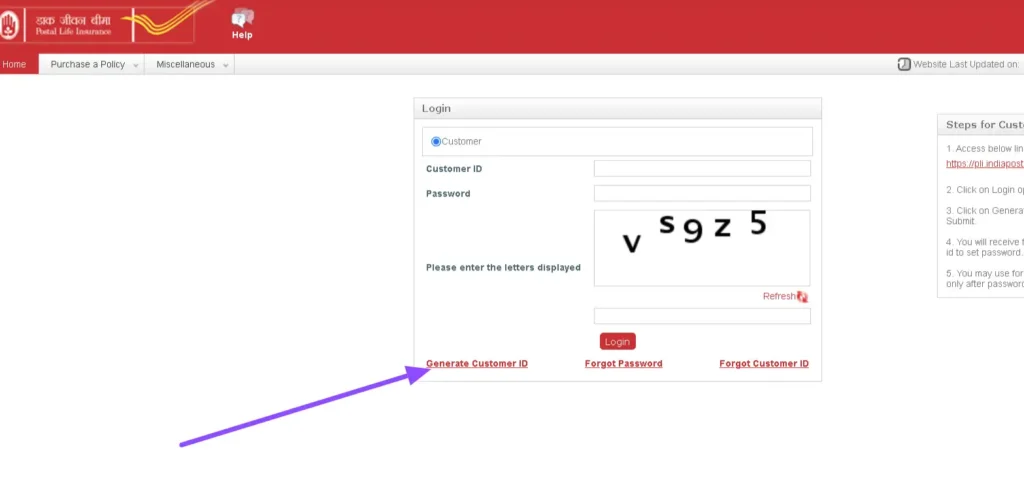
step-2 Click on “Generate Customer ID.”
step-3 Enter your policy details (policy type, policy number, date of birth, email ) and mobile number. All details are as per your policy bond.
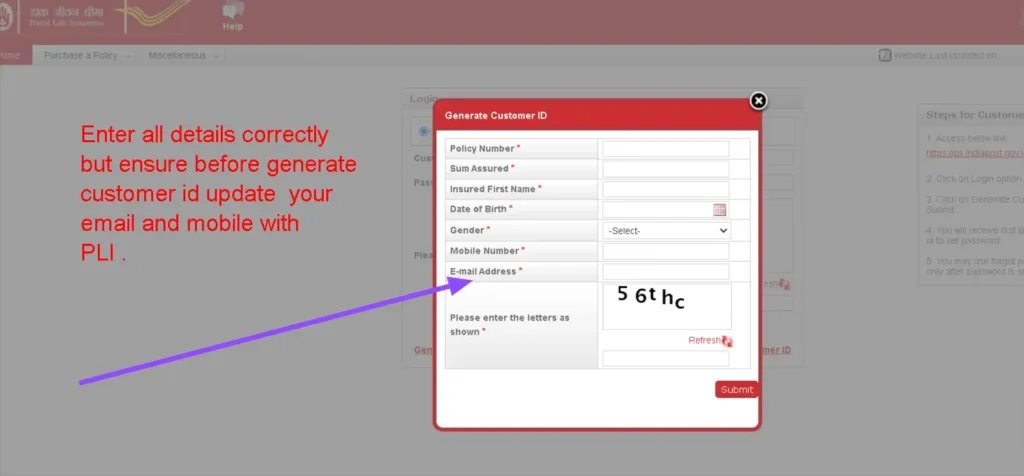
Step-4 You’ll receive a verification link on your mobile after some time, this link will remain valid for 74 hrs. Click it to set your password. For more details check here
b. Check Policy Status Online :
Step- 1 After registration, log in with your Customer ID and password.
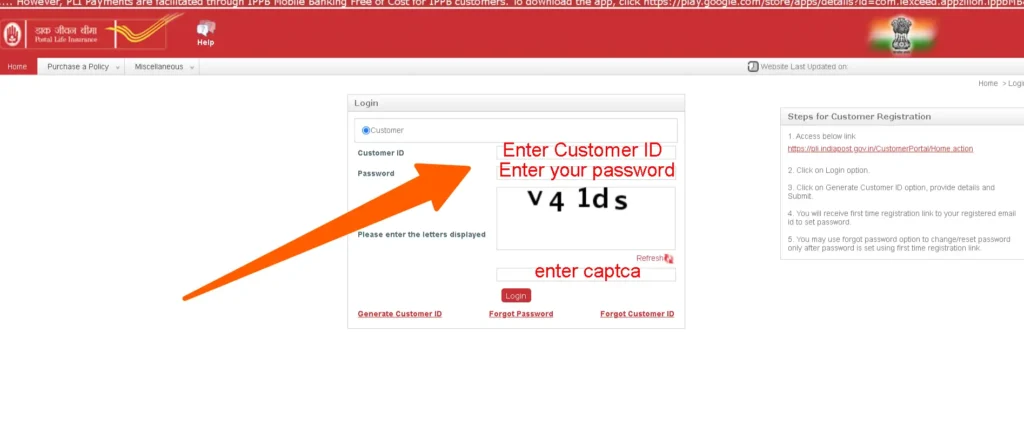
Step-2 In the dashboard, you’ll see your My Policy tab, click to expand your policy menu.

Step-3 You can also access all your policy statuses here, just click the policy number for more details.

2. Checking PLI policy Status through Offline Methods:
a. Call Customer Care:
- Dial the toll-free number: 1800 180 5232/155232 or the landline number: 011 24673177.
- Provide your policy details to the representative.
- They will verify your information and share your policy status.
b. Visit Your Post Office:
- Visit the post office where you purchased your policy or any nearest post office with policy documents.
- Speak to a customer service representative and provide your policy details.
- They can access your policy information and check your policy status.
TO check your Policy Status successfully:-
- Ensure your registered mobile number and email address are updated with PLI for online access.
- Keep your policy documents (policy number, proposal number) handy for verification.
- Choose the method that suits your convenience and preference.
What are different PLI Policy Statuses and probable solutions to correct the status:-
However, after knowing how to check your Postal Life Insurance(PLI) Policy Status, online as well as offline, we should know the different statuses of PLI policies may in under the policy, and how to correct the same explained under:-
1. PLI Policy Status is Lapsed:-
2. PLI Policy status InForce or Active:-
3. PLI Policy Status is Void:-
The premium for such a policy can be paid by providing a good health certificate immediately and after making payment policy status will be changed as Active.
4. PLI Policy Status is Void lapsed:-
How to Change my PLI policy status from Void to Active?
How Can I Check The Status Of My PLI Policy? You can check your PLI policy status by following modes:-
- Via PLI Customer Portal
- Via Email
- Via PLI Customer Care Helpline: 18002666868
9:00 AM – 6:00 PM (Except Sundays & Gazetted Holidays)
IVRS facility is available 24*7*365
- Visit the nearest Indian office
Read this also:-
How to revive your PLI policy?
MDR charges in PLI online premium payment